How to use Animoji in an iPhone X phone

The new Animoji feature of the IPhone X phone will be a great advantage, so you can create animated characters in your voice, reflect your facial expressions, and then share them in your messaging application.
You can create Animoji on an iPhone X phone and share it with your friends through the following steps :
- Open the message application on your phone and start a new message
- Click on the Animoji icon as it is in the images below
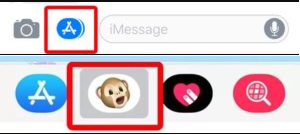
Choose Animoji suitable for you from the on-screen side menu
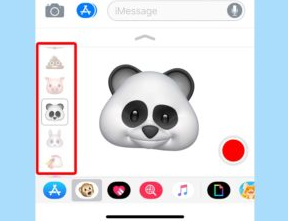
Point your way to the phone, put your face inside the space allotted.
To start recording, click on the circular recording icon in red, and once you press it, you’ll be able to register for 10 seconds.
You can choose another Anima character for the same recording that you’ve done by clicking on the Animoji icon, then choose another character from the side menu
To delete Animoji, click on the Recycle Bin icon, and to send it press the Send button in the blue color

You can also instead record videos create customized Animoji posters and send them to your friends by following previous steps and recording expressions your face but instead of pressing the video recording button, press and hold the Animoji, and then drag it to the message to send it automatically.
To save an animation that you create or receive in the application of messages, press and hold the Animoji to save and drag up, and click Save.

